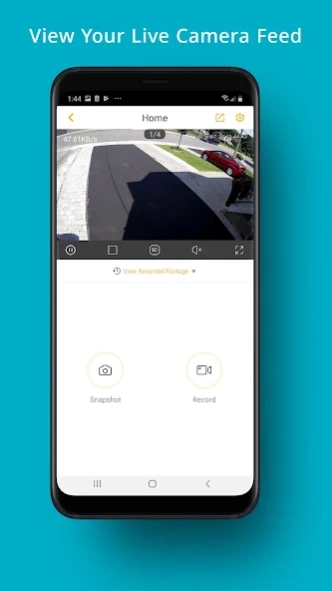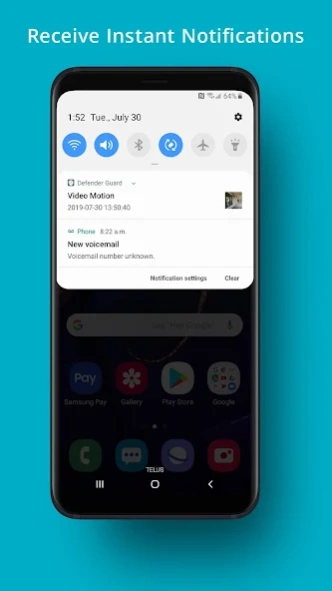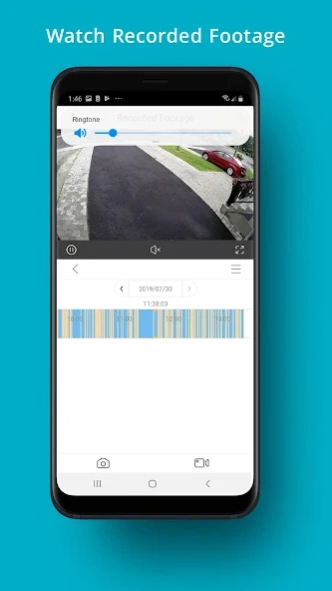Defender Guard 2.1.6
Free Version
Publisher Description
Defender Guard - Defender Guard APP
At Defender, your peace of mind is our top priority, and we design our products to provide the greatest value to our customers with easy-to-use, simple, and robust security solutions.
Control your Defender Guard camera with this app to unlock a world of possibilities. Set motion detection schedules, instant alerts and notifications, record and retrieve footage, share and save memorable and not-so-memorable moments, and customize a whole array of other features to your liking. Stay connected anywhere, anytime with advanced encrypted communication protocols. You can even stream, hear, and save live footage over a cellular data connection.
Cloud Storage – No more fees, subscription services, or monthly liabilities. Use your Defender Guard camera with an optional 128 GB SD card (not included) and you’ll get days of recording (depending on your settings).
Motion Detection – Detect everything, anytime. With advanced Night Vision sensors, your Defender Guard can send you motion alerts the day or night, during set times, or only when you access the app.
Activity Regions - Set a detection region and say goodbye to false alarms. Keep an eye out on only the areas that matter!
Recording Timeline – With an easy-to-use visual timeline, scroll through past recordings with an intuitive time/date slider. It’s simplicity, but visualized!
Defender Guard and this app work best on a high-speed broadband network with a 2.4 GHz Wi-Fi connection. A 5 GHz connection is not supported.
About Defender Guard
Defender Guard is a free app for Android published in the System Maintenance list of apps, part of System Utilities.
The company that develops Defender Guard is Defender. The latest version released by its developer is 2.1.6.
To install Defender Guard on your Android device, just click the green Continue To App button above to start the installation process. The app is listed on our website since 2023-11-01 and was downloaded 1 times. We have already checked if the download link is safe, however for your own protection we recommend that you scan the downloaded app with your antivirus. Your antivirus may detect the Defender Guard as malware as malware if the download link to com.vezel.android.defendercuard is broken.
How to install Defender Guard on your Android device:
- Click on the Continue To App button on our website. This will redirect you to Google Play.
- Once the Defender Guard is shown in the Google Play listing of your Android device, you can start its download and installation. Tap on the Install button located below the search bar and to the right of the app icon.
- A pop-up window with the permissions required by Defender Guard will be shown. Click on Accept to continue the process.
- Defender Guard will be downloaded onto your device, displaying a progress. Once the download completes, the installation will start and you'll get a notification after the installation is finished.